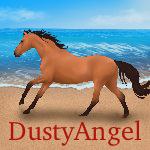Private Trades Guide
KayTea [Basic || 716 posts] on 6/13/2024 10:14 am
(I am posting here so those looking for help find it faster)
Hello!
I am posting a short guide on how to make a private trade.
I have come across many people that don't know how to send a trade right to someone.
Note: I'm on a PC, so its set up for PCs.
The Guide:
Step 1: See the "Market" tab? Its at the top, tap it or hover you mouse on it.
Step 2: See "Market trades" its near the bottom, click on it.
Step 3: See in the top right corner +Trade, click it!
Step 4: Scroll to the bottom, see "Trade Type" It will say public, click on it!
Step 5: It will show public and private, click private.
Step 6: Under "Send To..." write the name of the person you want to send it to, and click the right name.
Step 7: Set up your trade like normal from there!
I hope this is helpful, If someone else has something to better this, please add it in a comment!
~~~~~~~~~~~~~~~~~~~~~~~~~~~~~~~~~
Bumbing
~~~~~~~~~~~~~~~~~~~~~~~~~~~~~~~~~
Ty
Of course!
Bumbing!
~~~~~~~~~~~~~~~~~~~~~~~~~~~~~~~~~
It's been to long since I bumbed this. So i'm bumbing!
~~~~~~~~~~~~~~~~~~~~~~~~~~~~~~~~~
I found this in 2025 and it's so useful - thank you so much for posting!!!
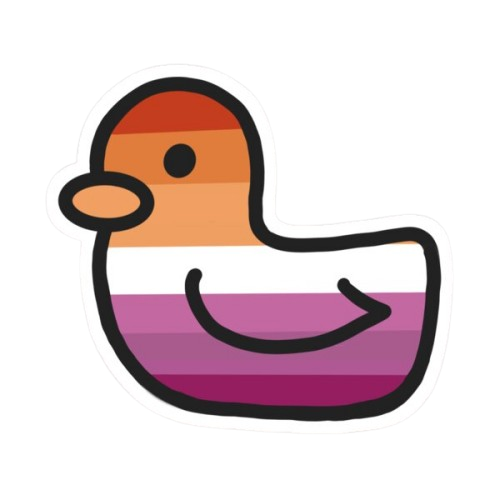
You must login to reply to this topic. Login here. Don't have an account? Join us.